How to Take Better Pictures of Sports Cards for eBay
Creating captivating and high-quality images of cards, whether they're collectible trading cards, sports cards, or any other type of card, is essential for selling on eBay. Great images not only attract more viewers but also provide a clear, honest representation of what you're selling, potentially leading to higher bids and more sales. This guide will cover both photography and scanning techniques to help you produce the best possible listings. Also, protect your valuable cards while showcasing them! Shop the best graded card storage case to keep your collection safe and organized.
Understanding the Importance of Image Quality
The first step to taking better pictures of cards for eBay is understanding why image quality matters. High-quality images instill trust in potential buyers. They can clearly see the card's condition, authenticity, and details, reducing uncertainty and the likelihood of returns. Moreover, eBay's search algorithm favors listings with high-quality images, increasing your visibility.
The Importance of Lighting

The Role of Lighting in Photography: Lighting isn't just a component of photography, it's the essence that breathes life into your photos. It can dramatically affect the appearance of the card, highlighting textures, colors, and even imperfections. The right lighting setup ensures that potential buyers can accurately assess the card's condition, a critical factor in their purchase decision.
Natural Light: Harnessing the Sun Natural light, particularly during the golden hours of early morning or late afternoon, provides a soft, diffused glow that can make your card images look stunning. However, the midday sun can be too harsh and create unwanted reflections, especially on glossy or foil cards. Shooting in a well-lit room with windows that allow indirect sunlight to enter can provide a consistent light source without the intensity of direct sun. If natural light is too variable or not available, consider using daylight-balanced LED lights to mimic its effects.
Softbox Lighting: Softboxes are an invaluable tool for product photography. They diffuse light from a bulb or flash, creating a uniform light that minimizes harsh shadows and glare. When positioning a softbox, aim for a 45-degree angle from the card to illuminate it evenly. You may use two softboxes from opposite sides to ensure balanced lighting. This setup is particularly beneficial for capturing the true colors and textures of the card without overexposure or underexposure areas.
Avoiding Glare and Reflections: One of the biggest challenges in photographing cards, especially those with a glossy finish, is managing reflections and glare. To combat this, experiment with the angle of your light source. Sometimes, moving your light source slightly higher or to the side can reduce unwanted reflections. Polarizing filters, either on your camera lens or on your light source, can also help by cutting down the glare that directly hits the lens.
Utilizing Reflectors and Diffusers: Reflectors and diffusers can be used to soften the light further or fill in shadows, ensuring that all parts of the card are evenly lit. A simple white foam board can serve as an effective reflector, bouncing light back onto the dark side of the card. Diffusers can be placed between the light source and the card to soften the light's intensity, ideal for achieving a gentle, even light across the card.
The Ideal Background for Card Photography
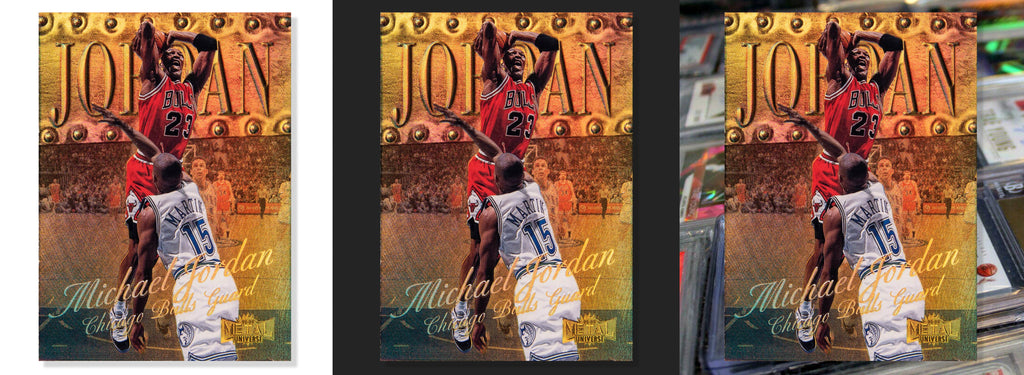
The Significance of a Neutral Background: The choice of background plays a pivotal role in product photography, especially for items as detailed as cards. A neutral background does more than just isolate the subject; it ensures that the viewer's attention remains undivided, allowing the card's features to stand out. Colors like white or light gray are preferred because they reflect light well, contributing to a well-lit photo without introducing color casts.
The Psychology Behind Color Choices: The color of the background can subtly influence the buyer's perception of the card. White is synonymous with purity and simplicity, creating a clean, uncluttered look that emphasizes the card's condition and colors. Light gray, on the other hand, offers a slight contrast, which can be beneficial for white or very light-colored cards, ensuring they don't blend into the background.
Avoiding Distractive Elements: The principle behind using a solid, pattern-free background is to avoid unnecessary distractions. Patterns or textures, no matter how subtle, can draw the eye away from the card, complicating the visual experience. This is particularly important for cards with intricate designs or text, as you want potential buyers to focus on the details that make the card valuable, such as artwork, condition, and rarity.
DIY Background Solutions: Creating an effective background doesn't require a professional setup. A piece of poster board, a roll of craft paper, or even a clean, ironed sheet can serve as an excellent backdrop for card photography. The key is to ensure the material is smooth and uniformly colored. If you're shooting multiple items, maintaining the same background across your listings can provide a cohesive and professional appearance to your eBay store.
Utilizing Backgrounds to Enhance Card Features: While a neutral background is generally recommended, there are cases where a slight variation can be beneficial. For example, using a dark gray background for holographic or foil cards can enhance the reflective qualities of the card, making them more appealing. The key is to experiment with different backgrounds to see which best complements the specific types of cards you're selling, without detracting from their appearance.
Mastering Card Photography for E-commerce

The Advantages of DSLR Cameras: Digital Single-Lens Reflex (DSLR) cameras are the gold standard in photography for several reasons. Their larger sensors can capture more light and detail, producing clearer images with less noise, especially in lower light conditions. DSLRs also offer extensive manual controls over exposure, focus, and aperture, allowing photographers to adjust settings for the best possible shot of each card. The ability to change lenses is another significant advantage. A macro lens, for example, is perfect for capturing the tiny details and textures of a card, revealing its condition and authenticity with crystal clarity.
Making the Most of Modern Smartphones: In recent years, smartphone cameras have undergone remarkable improvements, with some models rivaling the image quality of DSLRs for product photography. Advances in computational photography allow smartphones to enhance images through software, improving lighting, color accuracy, and even depth of field. For eBay sellers, this means that with a current smartphone, you can take high-quality images that are suitable for listings. The key is to use the camera's capabilities to their fullest:
- High-Resolution Setting: Always shoot in the highest resolution available. This ensures that your images are detailed and can be zoomed in on by potential buyers.
- Macro Mode: Many smartphones now include a macro mode or offer macro lenses that can be attached. This mode is specifically designed for close-up photography, capturing the intricate details of a card.
- Steady Hands or a Tripod: To avoid blur, especially in close-up shots, keep your phone as steady as possible. Use a tripod designed for smartphones or rest your phone on a stable surface.
Understanding the Importance of Focus: Whether using a DSLR or a smartphone, focus is critical. For cards, you want the focus to be sharp across the entire surface to accurately represent the card's condition. With DSLRs, manual focus gives you complete control, ensuring the card's entire face is in sharp detail. On smartphones, tap on the screen to focus on the card and use features like AE/AF lock (Auto Exposure/Auto Focus lock) to maintain this focus.
Utilizing Editing Software: Both DSLR photographs and smartphone images can benefit from a touch of post-processing. Use editing software or apps to adjust lighting, contrast, and sharpness to reflect the card's true appearance. Remember, the goal is to enhance the photo without altering the card's condition or color. Authenticity is key to trust and customer satisfaction on eBay.
Experimenting with Different Angles: Experiment with different angles to showcase the card's features, especially if it has reflective or holographic elements. Sometimes, the light catches these elements differently, and seeing the card from multiple angles can give buyers a better understanding of its appeal.
Using Scanners for Card Images

Scanning is an excellent alternative to photography, especially for capturing the finest details of a card without worrying about lighting or shadows.
Scanner Settings for Cards: Optimizing scanner settings is pivotal for sellers aiming to showcase their cards with the utmost clarity on platforms like eBay. A crucial step involves adjusting the scanner's DPI (dots per inch) to at least 300 for standard clarity, though bumping this up to 600 or even 1200 DPI is beneficial for capturing the intricate details and textures of higher-value or detailed cards. Utilizing a flatbed scanner, known for its even and direct lighting, further enhances the image quality, ensuring cards are presented in their truest form. Advanced features such as color correction and dust removal, available on many scanners, can be fine-tuned to complement the specific characteristics of each card, from glossy finishes to matte textures, providing a detailed and accurate digital representation that can significantly impact a buyer's perception and confidence in their purchase decision.
Clean Your Scanner: Maintaining a clean scanner is essential for producing high-quality images, especially when digitizing items as detailed as collectible cards for online sales. Dust, fingerprints, and smudges on the scanner glass can lead to unclear images, obscuring the fine details and true condition of the cards, potentially misleading buyers or detracting from the perceived value of your listings. Regularly cleaning your scanner with a soft, lint-free cloth and using a mild glass cleaner or isopropyl alcohol can prevent these imperfections. For scanners with advanced optical components, it's also important to follow the manufacturer's instructions for cleaning to avoid damaging sensitive parts. A clean scanner ensures that each scan accurately reflects the card's quality, enhancing buyer trust and satisfaction.
Placement: Proper placement of cards on the scanner bed is crucial for achieving high-quality scans that accurately represent the item in online listings. Ensuring that the card is perfectly aligned and flat against the glass minimizes distortion and ensures that the entire card is in focus, capturing every detail from edge to edge. For scanners equipped with adjustable guides, use them to keep the card straight; if not, a ruler or another straight edge can assist in alignment. Additionally, leaving a small margin around the card can facilitate easier cropping and editing later, without losing any part of the card's image. This careful attention to placement not only enhances the visual appeal of your scans but also demonstrates a professional level of detail that can increase buyer confidence in your listings.
Preview and Scan: Utilizing the preview feature on your scanner before conducting the final scan is a strategic step that ensures optimal results in capturing card images. This preliminary step allows you to adjust the placement, ensure the card is properly aligned, and verify that the scan area is correctly set to include the entire card without unnecessary background. The preview function acts as a safeguard, providing an opportunity to make fine adjustments to the scanning settings, such as resolution, color balance, and contrast, based on the card's specific characteristics. By taking the time to preview and adjust accordingly, you can significantly reduce the need for time-consuming post-scan edits, ensuring that each scan accurately captures the card's details, colors, and condition, making your online listings more appealing and trustworthy to potential buyers.
Editing Scanned Images: Editing scanned images is a critical step in preparing cards for online listings, allowing sellers to refine and enhance the visual quality of their scans. After scanning, using photo editing software to adjust brightness, contrast, and sharpness can significantly improve the image's clarity and make details more pronounced, closely mirroring the card's physical appearance. This process also offers an opportunity to correct any color discrepancies, ensuring that the colors in the scanned image accurately represent the card. Cropping is another important aspect, removing any unnecessary borders for a clean, focused presentation of the card. However, it's essential to maintain the integrity of the card's appearance during editing, avoiding over-enhancement that might misrepresent its condition or details. Thoughtful editing enhances the appeal of your listings, providing potential buyers with a clear and accurate visual representation of what they're purchasing.
Conclusion
High-quality images are non-negotiable for successful eBay listings. Whether you choose photography or scanning, the key is presenting your cards in the most accurate and attractive light possible. By following these tips, you can increase your sales potential and build a reputation as a trustworthy seller. Remember, the effort you put into your listings reflects the quality of your products, enticing buyers to return to your eBay store. Capture the perfect eBay listing and store your cards securely in a top-rated baseball card slab case.

Leave a comment